
In order to make sure that you get the most out of your CRM, we invest a lot into teaching our users the ins and outs of our product. We’ve got help documentation, an in-house support team, training videos, webinars and CEO workshops for just this reason. All the same, we figured we needed an all-in-one course – you know, a start-to-finish job.So, we’re happy to announce two new sets (Admin and Sales) of freshly revamped webinars, designed to turn you into a (r)expert in no time. (Well, four weeks actually).NOTE: For the webinar schedule and links to register, please see the bottom of this post.
Who are they for?
We haven’t just designed them for our new users – even if you’re a Rex veteran there’s something for you. They’re a step-by-step guide to using Rex like a pro – we start from the basics and work our way up to the more advanced functionality over the course of four sessions.You might not feel the need to watch all four, but if you see some functionality in the following that doesn’t ring any bells, then that webinar is definitely a good use of your time. We recommend you pick and mix webinars to suit to your skills.
When are they on?
They’ll be held on a rotating roster, which will cycle through this veritable Rexcyclopedia once a month – so if you miss a session it won’t be the end of the world; you can always catch up. We’ll try and host the Admin sessions at the beginning of the month, and then spread out the Sales sessions over the rest of the month, aiming for one a week when the calendar permits.As per usual they’re free, and come complete with a member of our support team standing by, ready to answer any questions you might have during.So without further ado, here’s the schedule:
Admin
We’ve made up a new course for our admin and management users. These webinars come in two sessions, each one-hour long, (which we’ve appropriately named ‘Admin Session One’ and ‘Admin Session Two’). Unlike the four-week Sales course, they’ll be held over a two-day period.
Session One
The first session will be an introduction to the admin basics. We’ll spend some time looking at customising your agency and user settings. (As you probably guessed from the title, this is a good place for Admin users to start.)You’ll learn about;
- Setting Up Your Profile
- The Email Dropbox feature
- Agency Settings and Branding
- Users and Privileges
- Custom Fields and Tabs
- Custom Values and Mailing Lists
- Tracks, Letters, Emails and SMS
Session Two
Session Two will take a deeper look at customising your agency settings. This is an important one for those who are new to Rex and setting it up for their office – you’ll learn how to fine-tune your account so that your staff can dive straight in with the correct set-up already in place for them to use.Features like reporting capabilities, brochures, agent commissions and advertising can all be personalised to suit your agencies unique way of doing business, and we’ll discuss them all here.You’ll learn about;
- Reporting
- Brochures
- Advert Providers & Packs
- Integrations
- Commissions
Sales
We’ve got a lot to go over in terms of sales, so we’ve split the course into four parts – totalling one hour a week. You should have enough time between each webinar to mull things over and practice your new skills before moving on. We can’t go putting too many items into your mental trolley at once.
Week One
The first session will lay down the foundations for agents and set the pace for the weeks to come. If you’re new to, or unconfident with Rex - we strongly recommend you tune in.You’ll learn about Rex best practices and basic principles – as well as fundamental skills such as adding in properties, listings and contacts. We’ll also cover our extensive help and support system, so you can get moving as soon as possible.You’ll learn about;
- Help Menu/Contacting Support
- Global Searching
- Properties
- Listings
- Contacts
Week Two
Week Two covers a range of useful features. We’ll run through how to use your dashboard to keep up with your listings and contracts, and how to use reminders to help accomplish day-to-day tasks. We’ll also cover entering feedback against your listings and reporting it back to your vendors, as well as recording key appraisal data and other agency’s interactions with your property database.We’ll explain the auto updates feature, so that Rex can do the work for you when it comes to sending out updates to your potential buyers regarding new listings. We’ll show you how to use tags to organise essential (but unstructured) data on your client base. Finally we’ll cover RSS feeds – so you can stream useful information from the ‘net right into Rex, to be read and shared amongst your clientele, keeping you all up-to-the-minute with the goings-on of the industry.You’ll learn about;
- Dashboard
- Newsfeed
- Reminders
- Feedback/Reporting
- Appraisals
- OABs
- Auto Update Settings
- Tags
Week Three
Week Three focuses on communications within Rex – stuff like mailing lists and newsletters. We’ll also have a look at how the Email Dropbox feature can greatly reduce the amount of copying and pasting in your day.As well as communications tools, we’ll show you how to use the Buildings Module, and explain why this is such a useful feature to put to use.You’ll learn about;
- Mailing Lists
- Newsletters
- Buildings Module
- Email Dropbox
Week Four
Hopefully by Week Four, you’ll be ready to really start to use Rex to it’s full potential. So, in the final session we’ll be wrapping it all up with some of the more advanced functionality.We’ll cover mass actions, managing email bounces, syncing your contacts and calendar and setting up social media accounts. We’ll show you how all these fit into a super-agent’s day-to-day use of Rex.You’ll learn about;
- Contact Sync
- Notifications
- Mass Actions
- Email Bounce
- Calendar
- Social Media
- Announcements
Admin schedule
(All times are in AEST)
January
Admin - Session 1
Tuesday January 5 - 11am-12pm - REGISTER
Admin - Session 2
Wednesday January 6 - 11am-12pm - REGISTER
Admin - Session 1
Thursday January 21 - 11am-12pm - REGISTER
Admin - Session 2
Friday January 22 - 1pm-2pm - REGISTER
Sales schedule
(All times are in AEST)
January
Rex Training - Session 1
Friday January 8 - 11am-12pm - REGISTER
Rex Training - Session 2
Friday January 15 - 11am-12pm - REGISTER
Rex Training - Session 3
Friday January 22 - 11am-12pm - REGISTER
Rex Training - Session 4
Friday January 29 - 11am-12pm - REGISTER
Rex Training - Session 1
Friday January 29 - 1pm-2pm - REGISTER
February
Rex Training - Session 2
Friday February 5 - 11am-12pm - REGISTER
Rex Training - Session 3
Friday February 12 - 11am-12pm - REGISTER
Rex Training - Session 4
Friday February 19 - 11am-12pm - REGISTER


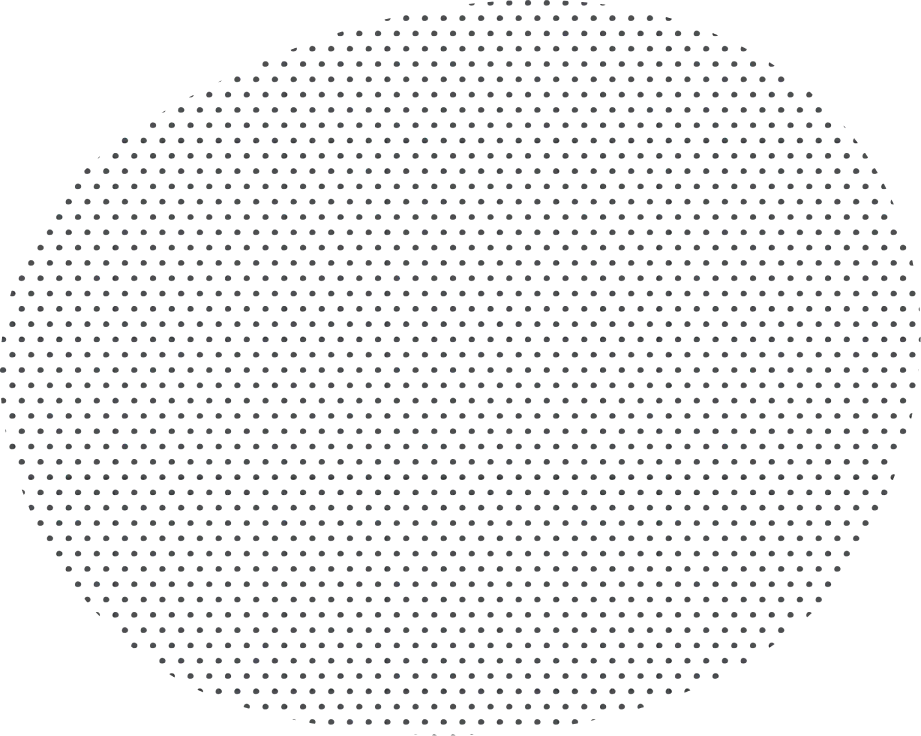



.webp)




